CropSafe program
Exotic pests and diseases are not yet found in Australia. But if they do gain entry, they will pose a significant threat to Victoria's cropping and horticulture sectors.
Preventing pests and diseases from gaining a foothold, and quickly identifying and eradicating localised outbreaks, is critical to protecting these $3.2 billion per annum industries.
While the risk of significant exotic plant pest incursions continues to climb, with increased international travel and movement of plant materials and farm products, a reassuring blanket of biosecurity covers the Victorian grains industry.
 What is CropSafe?
What is CropSafe?
CropSafe is an active surveillance system looking out for new pests and diseases over the Victorian grain belt.
Agriculture Victoria delivers the CropSafe program in collaboration with a number of major agribusiness companies:
- Dodgshun Medlin
- AGRIvision Consultants
- Agritech Rural
- Western AG
- Elders
- Landmark
- IK Caldwell
- CRT group
- network of private consultants
Together this cluster incorporates approximately 80% of Victoria's agronomists.
CropSafe has a network of over 200 experienced agronomists continually looking for new pests and diseases. This means Victorian farmers can be far more confident that their grain crops are free of exotic pests.
The CropSafe program has streamlined sample receipt, analysis, reporting and record keeping. Individual agronomists are emailed results and the whole network receives monthly updates on disease occurrence and trends.
The success of CropSafe was acknowledged with a National Biosecurity Award in March 2017.
If you see anything unusual, call the Exotic Plant Pest Hotline on 1800 084 881 immediately.
Biosecurity
It is important to not accidentally introduce exotic pests or diseases into Australia after travelling overseas. The risk of introducing exotic diseases or new mutations of a pathogen into Australia can be minimised by having a biosecurity hygiene plan following overseas travel.
Basic biosecurity hygiene includes washing clothes and cleaning footwear before returning to Australia. If high-risk areas have been visited, consider leaving clothing and footwear behind. Remind family members, employees or others travelling to also take these precautions.
Agronomist tool kits
- CropSafe sample recording form (PDF - 102.2 KB)
- CropSafe sample recording form (WORD - 71.4 KB)
- Submitting a sample to CropSafe (PDF - 188.1 KB)
- Submitting a Sample to CropSafe (WORD - 256.9 KB)
- Australian Plant Health Farm Biosecurity Manual for the Grains Industry
- Victorian guide to exotic pests and diseases of grain crops
Sample submissions
For sampling material and instructions (including plastic specimen bags and plastic vials) or information on joining CropSafe, contact Luise Fanning on (03) 5450 8301 or crop.safe@agriculture.vic.gov.au
CropSafe – 2022 review

In 2022, 68 samples were submitted to CropSafe for identification of unknown pests and diseases, down from 78 samples submitted in the previous year.
Further break down of the season can be found in the CropSafe 2021 Season Report.
Download:
Further information
Field Crop Diseases Victoria
An online delivery of information for advisors and growers about the latest crop disease research and development, focused on current seasonal conditions and emerging issues. You can also follow Field Crop Diseases Victoria for the latest information in your social media feed, on Twitter – @VicCropDiseases and Facebook – Field Crop Diseases Victoria
Victorian Crop Disease Manual
The Victorian Crop Disease Manual can be found online for identification and management information for crop diseases. The manual is produced by leading plant pathologists.
Download and read the eBook on your device
'EPUB' is short for electronic publication. EPUB files are a popular and accessible way to share electronic books like the Cereal disease guide. Apple™ and Android™ devices are preloaded with applications to open eBooks – Apple Books and Google Play.
If you are trying to open an EPUB on your computer desktop, you may need to install a third-party application.
Download the eBook to your device – EPUB file (FILE - 21.6 MB)
Identification & Management of Field Crop Diseases in Victoria
(PDF - 18.4 MB)
Apple Ebooks – Identification and Management of Field Crop Diseases in Victoria
Please note: Agriculture Victoria will not be collecting or accessing personal information as part of the eBooks.
When you use our Apple Book eBooks, your personal information will be collected and used by Apple. Users who are concerned about the collection or use of their personal information by Apple, should review their Privacy policy and can contact Apple privacy Privacy – Apple (AU).
Agriculture Victoria receives aggregated user downloads reports and will be using this information to evaluate the benefit of this eBook.
Method 1: How to Open EPUB Files with Google Play Books Web browser
1. Download EPUB files from the Agriculture Victoria website. These will save automatically in the Downloads folder on your computer. Open the Google Play Books website on your computer.
2. To upload EPUB files to your Google Play Books account, click on the Your Library button.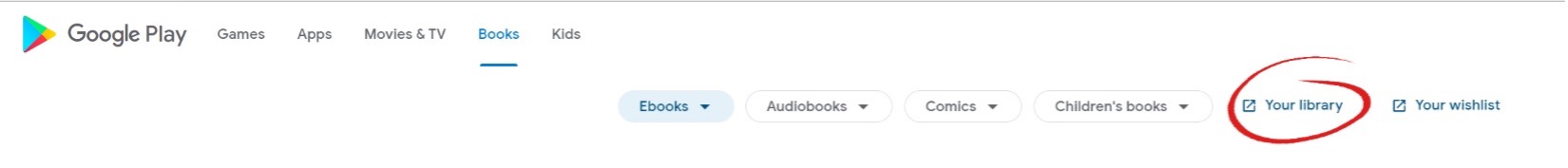
3. Then choose Upload files.
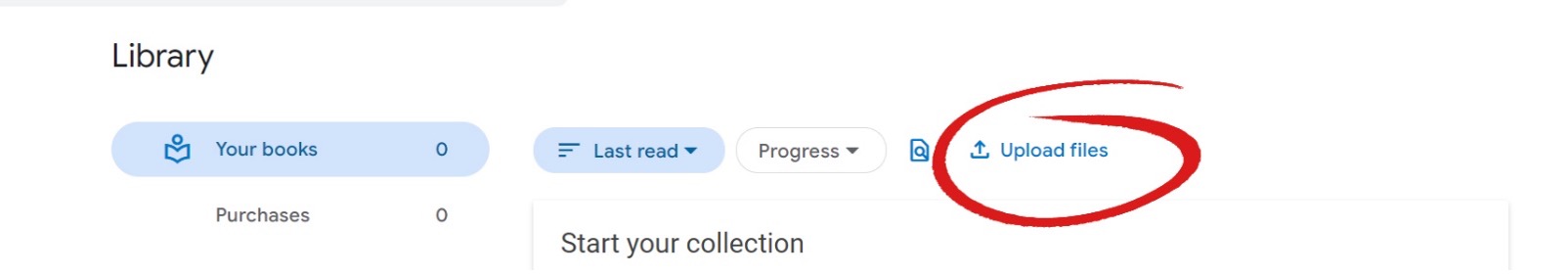
This will open a popup window to select the files.
4. Click on the Select files from your computer button to find the EPUB files stored on your computer. Alternatively, you can drag and drop the EPUB files in the Upload window. The upload process might take a few minutes, depending on the size of the EPUB file. Once the upload process is complete, a short processing time will follow.

5. Click the eBook to continue reading in the web browser or open the eBook on your device.
To find the books, open the app Google Play Books on your device and go to Library. Purchased or previously downloaded books will appear in the Library, or you can filter by selecting Uploads in the top menu.
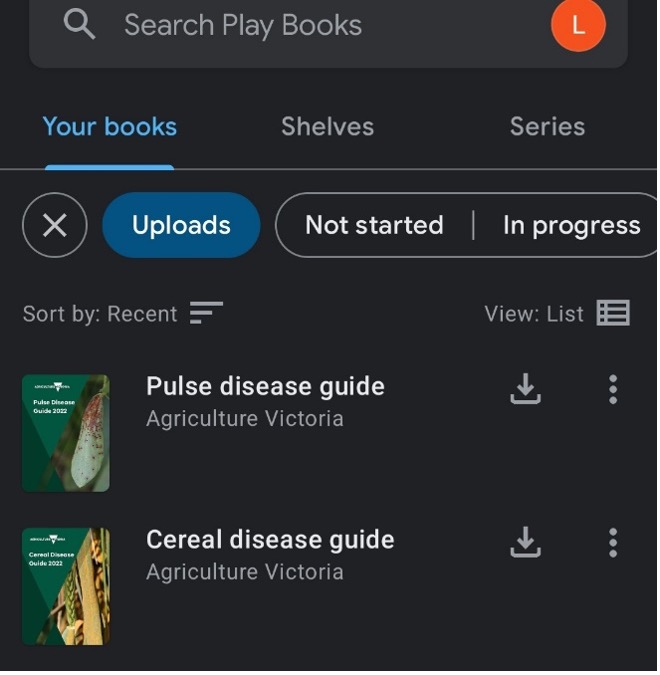
Method 2: How to Open EPUB Files with Google Play Books via Android device
1. Download the EPUB files from the Agriculture Victoria website.
2. Go to the file directory where your eBook file downloaded to your Android device (phone or tablet) and tap on the EPUB file. The file should automatically open in Google Play Books and start processing. This may take a few minutes with a large file. Once the upload is complete, tap the book to open.
3. To find the books later, open the app Google Play Books on your device and go to Library. Purchased or previously downloaded books will have appeared in the Library, or you can filter by selecting Uploads in the top menu.
All of your uploaded eBooks will be saved for online reading, meaning that you can only read them while connected to the internet.
Read your books offline
In order to read your eBooks without an internet connection, simply tap on the download icon next to each book.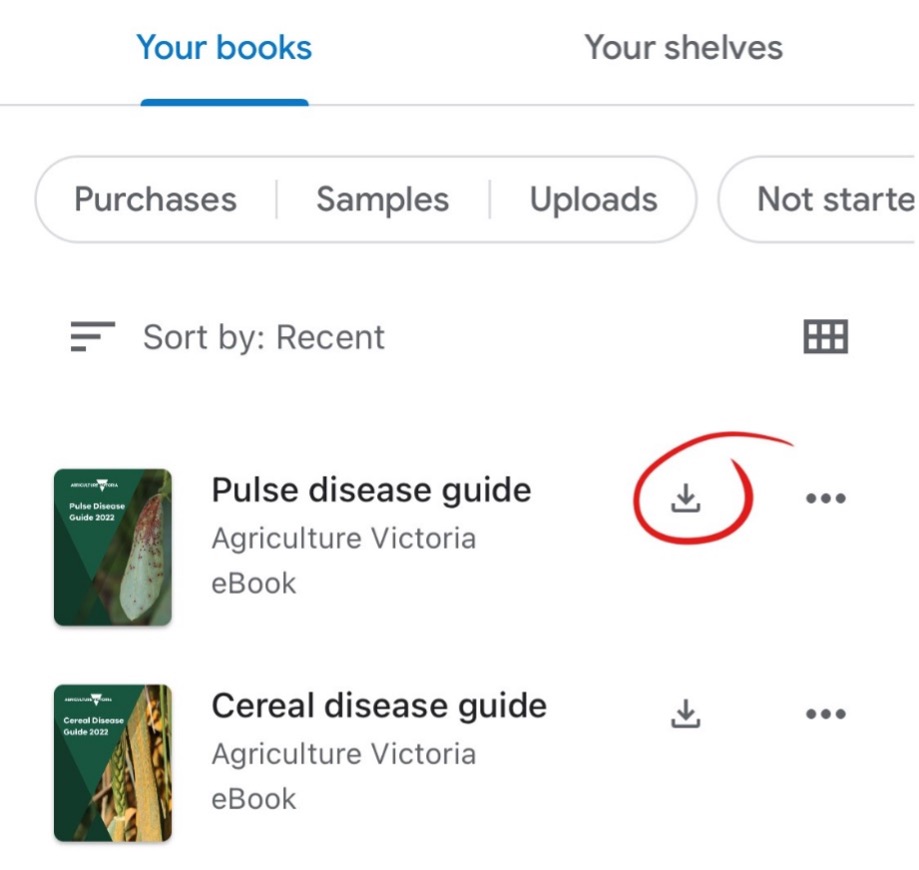
After the eBook has been downloaded on your device, you will be able to read it when you are offline.
For devices with access to Apple Books the guide can be directly downloaded from the Apple Book store by searching for ‘Victorian Pulse Disease Guide’ or visit Identification and Management of Field Crop Diseases in Victoria – Apple Ebooks.
Please note: Agriculture Victoria will not be collecting or accessing personal information as part of the eBooks.
When you use our Apple Book eBooks, your personal information will be collected and used by Apple. Users who are concerned about the collection or use of their personal information by Apple, should review their Privacy policy and can contact Apple privacy Privacy – Apple (AU).
Agriculture Victoria receives aggregated user downloads reports and will be using this information to evaluate the benefit of this eBook.
If you wish to contact Agriculture Victoria about our eBooks service, please email crop.safe@agriculture.vic.gov.au
For other concerns regarding the privacy of your personal information you can email DJPR Privacy Unit at privacy@ecodev.vic.gov.au. View a copy of our privacy statement.