Owning, keeping and moving cattle
The National Livestock Identification System (NLIS) for cattle, known as the NLIS (Cattle) , is Australia’s system for identifying and tracking cattle, buffalo and bison for disease control, food safety and market access.
All owners, keepers and managers of cattle must:
- Have a Property Identification Code (PIC) for the property where cattle are kept.
- Ensure all cattle moving off your property are tagged with an NLIS (Cattle) eartag or device.
- Complete paperwork for all cattle moving off your property, such as a Livestock Production Assurance National Vendor Declaration.
- Complete a movement transfer for all cattle moving onto your property on the NLIS database.
NLIS (Cattle) Standards
The NLIS (Cattle) Standards 2022 provide further information about keeping and trading cattle in Victoria.
Download:
Property dentification codes (PICs)
Any property where livestock are kept must have a PIC. This includes livestock on agistment.
A Victorian PIC starts with the number 3 followed by 4 letters and 3 numbers, for example 3ABCD123.
PICs are issued by Agriculture Victoria and are free.
For more information about PICs see property identification codes.
Apply for or amend a PIC online
You can apply for or amend a property identification code (PIC) online.
Apply for or amend a PIC onlineOther ways to apply for a PIC
Fill out the form below and email or post it to Tag Registrar, DEECA, PO Box 2500, Bendigo Vic 3554
- Application for a Livestock Property Identification Code
 [PDF File - 107.4 KB]
[PDF File - 107.4 KB] - Application for a Livestock Property Identification Code
 [MS Word Document - 166.4 KB]
[MS Word Document - 166.4 KB]
Contact the PIC Helpline on 1800 678 779 to have a form sent to you or to cancel your PIC.
NLIS (Cattle) tags
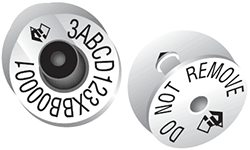
Ensure all cattle moving off your property are tagged.
All cattle, regardless of age, must be identified with an electronic NLIS (Cattle) tag before being leaving a Victorian property.
There are 2 types of NLIS (Cattle) tags available:
- breeder tags
- post-breeder tags
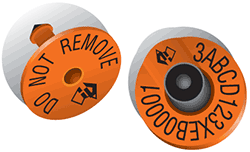 NLIS (Cattle) breeder tags are white and are used to permanently identify cattle before they leave their property of birth.
NLIS (Cattle) breeder tags are white and are used to permanently identify cattle before they leave their property of birth.
NLIS (Cattle) post-breeder tags are orange and are used to permanently identify introduced cattle, not already identified, or that have lost their original tag.
It is very important that the correct NLIS tag is used. If not it will falsely indicate the breeding and life history of an animal.
Tagging requirements
- NLIS breeder and post-breeder tags must be attached to an animal’s right (offside) ear.
- Only one electronic NLIS (Cattle) tag must be attached to an animal at any time.
- NLIS (Cattle) tags purchased for use on one property must not be applied to cattle located at another property, unless the parcel of land is linked to the PIC. Visit pic.agriculture.vic.gov.au to amend your PIC details.
- NLIS (Cattle) tags must not be used to identify any other livestock species such as sheep, goats, alpacas or pigs.
- NLIS (Cattle) tags must not be removed unless the device is damaged and cannot be read electronically.
Order National Livestock Identification (NLIS) Tags from Agriculture Victoria
To order NLIS tags from Agriculture Victoria you can:
- Order online
- Call our NLIS helpline on 1800 678 779 between 9 am and 4 30 pm Monday to Friday.
- Print out the form below and post it to Tag Registrar, DEECA, PO Box 2500, Bendigo Vic 3554
- Application for cattle NLIS breeder and post-breeder tags
 [PDF File - 1.3 MB]
[PDF File - 1.3 MB] - Application for cattle NLIS breeder and post-breeder tags
 [MS Word Document - 8.2 MB]
[MS Word Document - 8.2 MB]
Parcel-tracking information will be emailed to you once your order is manufactured.
Order NLIS tags onlineFor more information about NLIS tags and livestock and identification, see livestock identification page.
How to tag your cattle
Cattle tagging animation, description
Drawing of a cattle head with an ear tag applicator to it’s right and a circle representing and ear tag.
The applicator is used to attach the circular ear tag to the cattle’s right ear. The words “right ear” appear above the ear.
The cattle has the ear tag in the middle of its right ear.
Split screen showing correct position for a tag on the left hand screen and incorrect position for a tag on the right hand screen. The incorrect position is when the tag is on the tip of the ear.
Split screen showing correct tag on the left hand screen and incorrect on the right-hand screen. The incorrect position is when the tag is at the bottom of the ear.
Split screen showing correct tag on the left hand screen and incorrect on the right hand screen. The incorrect position is when the tag is at the top of the ear.
Zooms out to full head with the writing NLIS (Cattle) accredited tag, with a tick. Below is smaller writing: Follow manufacturers instructions and use correct applicators when applying NLIS accredited tags.
Zooms in on tag to show ‘3ABCD123XBU12345’ printed on it. The 3ABCD123 is in bold. The words Correct property identification code appear on the screen with a tick. Below is smaller writing is Follow manufacturers instructions and use correct applicators when applying NLIS accredited tags.
The cattle head is centred and the words appear Order tags at tags.agriculture.vic.gov.au.
Apply NLIS (Cattle) tags according to the manufacturer's instruction with the manufacturer’s recommended applicator.
If an incorrect applicator is used, tags may fall out and the transponder in the tag may be damaged.
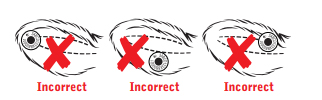

Applying tags correctly the first time avoids the cost and inconvenience of re-tagging.
Cattle being sent to the knackery – cattle, including bobby calves and adult cattle that have died and are to be collected by a knackery must be identified with an NLIS (Cattle) tag.
Pet calves and cattle - animals being given away or sold as pets must be identified with an NLIS (Cattle) tag.
Unsafe cattle - producers who are unable to safely tag their cattle must obtain a permit before cattle leave their property without NLIS identification.
Please call the Agriculture Victoria NLIS Helpline on 1800 678 779 between 9am and 4.30pm Monday to Friday, for information on obtaining a permit.
Recording movements of cattle between properties
When cattle are moved between properties with different PICs, it is the responsibility of the person receiving the cattle to register the movement on the NLIS database.
This includes:
- private sales of cattle
- movements of pet cattle
- cattle being agisted or lent
- cattle traded through online selling platforms such as AuctionsPlus and Gumtree.
The NLIS database movement record must be completed:
- within 2 days of the cattle arriving at the new property, or
- before the animals leave the property, if within 2 days.
A third party, such as a stock agent, may be engaged to scan tags and report movements to the NLIS database.However, the buyer or receiver is required to ensure the transfer is completed on their behalf.
When cattle are bought, sold or moved through a saleyard, scale, public auction conducted on farm or sold directly to an abattoir or knackery, it is the responsibility of the person operating that business to upload details to the database.
The NLIS database is the location where digital information on the movement of cattle, sheep and goats throughout Australia is stored.
An NLIS account can be opened by completing an online form . For assistance and further information about the operation of the NLIS database, call the NLIS database helpline on 1800 683 111 during business hours.
For more information see property to property movements of livestock.
For more information see property to property movements of livestock.
Cattle on agistment
Option 1
Tagging – all cattle must have an appropriate NLIS (Cattle) tag before being moved to an agistment property.
PICs – there are 2 options when setting up a PIC for an agistment property.
If the land on which the livestock are agisted is in the same or neighbouring shire as your PIC, then both blocks of land can be covered by the same PIC.
Go to the PIC system to add or remove parcels of land on your PIC. .
If an agistment block is added to your ‘home’ PIC, there is no requirement to complete a NLIS database livestock movement record or generate paperwork for cattle movements between these properties.
Option 2
If the agistment property is not in the same shire or neighbouring shire as your PIC you can:
- Apply for a separate PIC for the agistment property.
- Or ask to use the property owner’s PIC if they have one.
Where an agistment property has a different PIC to the property where the cattle moved from, the movement of the cattle must be recorded on the NLIS database within two days and paperwork must be generated for each movement of cattle to and from the agistment property.
Movement documentation
A movement document such as a Livestock Production Assurance National Vendor Declaration (LPA NVD) or Cattle Consignment Declaration must be completed before cattle are moved to a:
- property with a different PIC
- saleyard
- scale
- abattoir
- given away or sold as pets.
This applies to all cattle owners, keepers and managers, regardless of the numbers of the livestock moved.
The movement document must be provided to the receiver or new owner by no later than the time the animals arrive at their destination.
Movement documents are not required for:
- dead livestock being picked up by a knackery or dead stock removal service.
- livestock being sent to an agricultural show or exhibition provided the livestock will be returned to the exhibitor's property immediately after the event.
Livestock Production Assurance National Vendor Declaration
Livestock Production Assurance (LPA) is industry’s on-farm market assurance program. Producers seeking information about LPA and procedures for accessing LPA NVDs should visit the Integrity Systems website or phone the LPA helpline on 1800 683 111 during business hours.
Non-LPA movement documentation
People who are not part of the LPA program can complete a generic Cattle Consignment Declaration.
- Victorian Cattle Consignment Declaration
 [PDF File - 752.4 KB]
[PDF File - 752.4 KB] - Victorian Cattle Consignment Declaration
 [MS Word Document - 38.9 KB]
[MS Word Document - 38.9 KB]
Some buyers might require as a condition of purchase that vendors supply a correctly completed current edition LPA NVD form. This document is not one of these.
Check with the person receiving your cattle whether they will accept this document.
For more information see National vendor declarations.
Lifetime traceable livestock
The NLIS provides a life history of cattle, sheep and goats that are identified with accredited electronic NLIS tags or devices.
An animal is deemed lifetime traceable if every property where it has lived has been registered on the NLIS database. Any movements that are not recorded on the NLIS database result in a gap in the history of the animal and results in the loss of lifetime traceability.
Lifetime traceability is important for biosecurity, market access, disease and residue purposes and helps to protect the Australian livestock industry.
Further information
- NLIS cattle videos
- Benefits of NLIS on beef farms
- Benefits of NLIS on dairy farms
- Interstate livestock movements
- Moving cattle into Victoria
Agriculture Victoria NLIS Helpline operates between 9 am and 4.30 pm on business days. Call 1800 678 779 or email nlis.victoria@agriculture.vic.gov.au for further information.