Digital tip
Making the font bigger on your phone
On an iPhone
- Open your settings (the cogwheel icon),
- Scroll down until you see ‘accessibility’,
- then ‘display and text size’,
- then start exploring
- For example, try Bold; Bigger font (slide at the bottom to get the size you want); Reduce Transparency
Android phone
The process is quite similar for Android phones, for example:
- Go to ‘Accessibility’
- Then ‘Visibility enhancements’
- Options include:
- Magnifier window – magnifies the content on the screen and when turned on can use the Accessibility button of the screen to show/hide
- High contrast fonts
- Colour adjustment – if you have problems with some colours
- Font style – use slide ruler to increase or decrease.
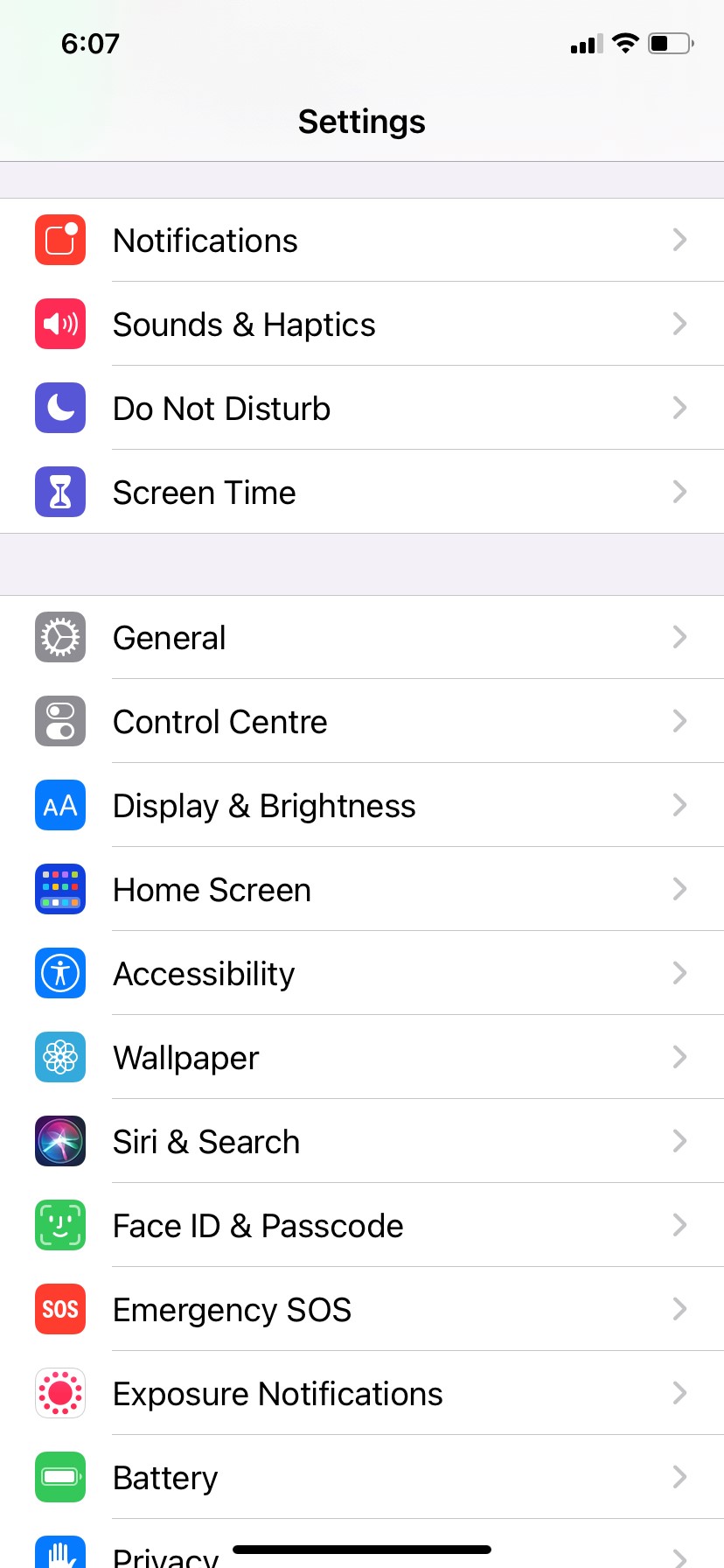
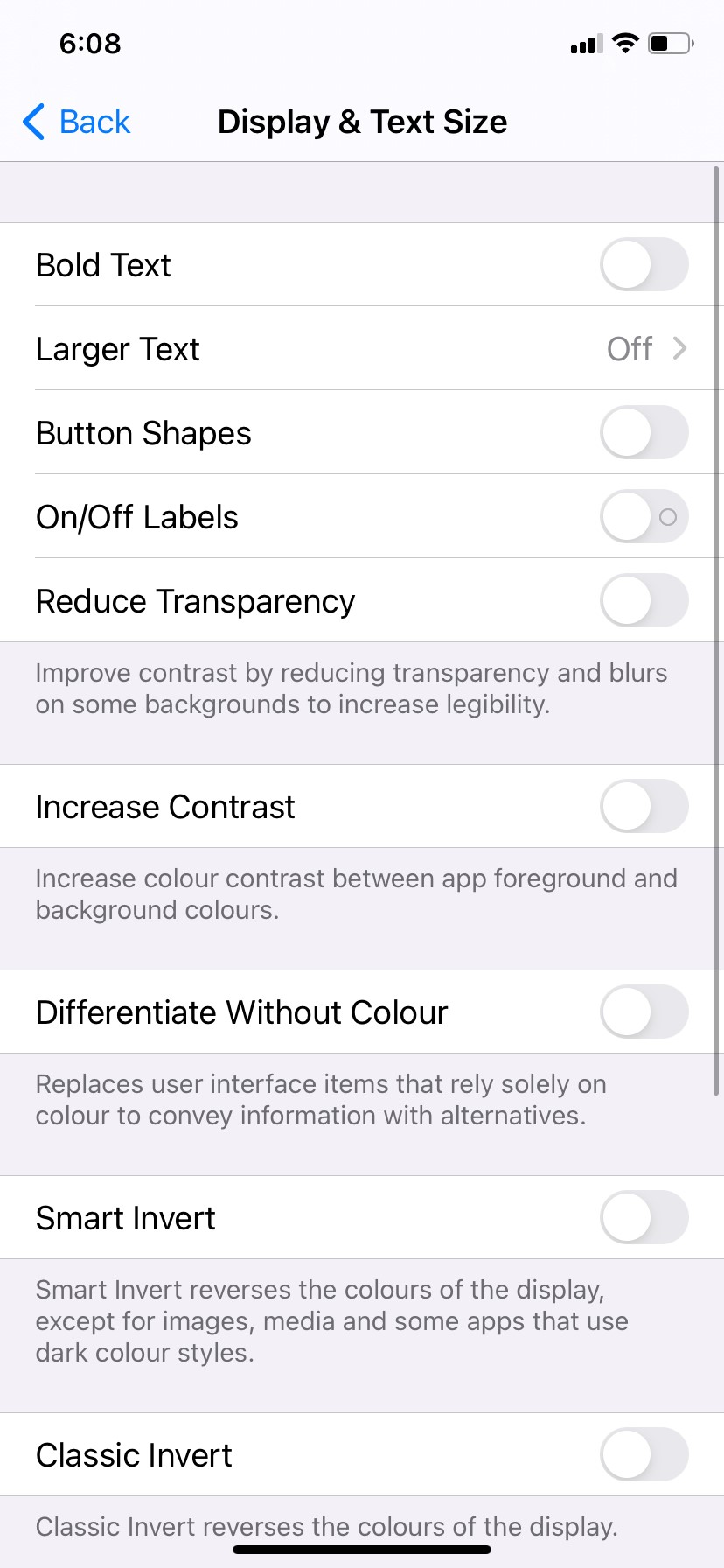
Voice to text
There are a number of free and simple voice to text apps that will turn your speech into readable text. These voice recognition tools identify words, phrases and keywords and convert them to text. They can also be used to run searches on your web browser or other commands. There are a number available like Google Voice Typing; Speechnotes Dictation.io Windows Speech Recognition and more, so do your own search and find one that works for you.
Page last updated: 03 Jan 2024