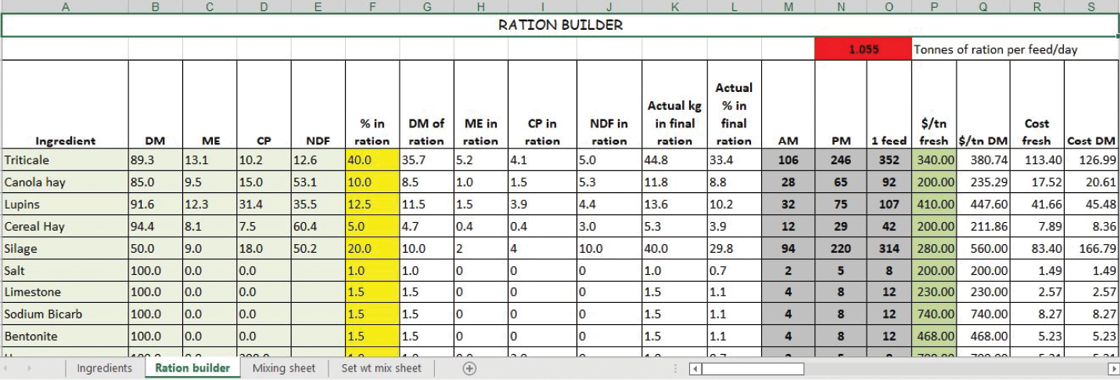Ration builder – making it easier
Nick Linden, Agriculture Victoria
If you are supplementary feeding stock on pasture, feeding in containment or finishing in a feedlot, the relatively high grain to stock prices makes it critical to use the most cost-effective ration.
Agriculture Victoria have a new spreadsheet ‘Ration Builder’ to help producers do just that.
While there are plenty of tools for building a ration out of 2 ingredients, Ration Builder has some important differences – the most notable being its ability to let producers use multiple ingredients to achieve the desired energy and protein levels.
As a starting point, producers need to know what ingredients they can access (even better if you have feed test results for quality), their cost and a target for the energy and protein of the ration. The tool can calculate dry matter and fibre levels, which may be of interest depending on your system. Ration Builder won’t tell you the percentages of each ingredient you need to get to a certain level of energy or protein in the ration, rather it lets you alter the percentages of each ingredient until you reach the desired ration specifications.
It is up to users to set the energy (as megajoules of metabolisable energy – MJ ME) and protein (crude protein – CP) levels of their ration. For example, it could be 11.5 MJ ME/kg DM and 15% CP for a finishing diet, or lower energy and protein levels such as 9.7 MJ ME/kg DM and 9.5% CP if maintaining dry stock. But it’s up to the user to vary the percentage of ingredients in the ration until the target has been met (ensuring that the ration components do not exceed 100%).
What you need to do
- Enter ingredients into the light green squares (enter specific FeedTest values if you have them or use default values).
- Enter cost of each ingredient into the darker green squares.
- Alter the percentage of each ingredient in the ration (yellow squares) until you can achieve the desired energy, protein and fibre levels (orange squares) – making sure that the total percentage of ingredients in the ration equals 100% .
4. Enter in the number of animals being fed and their daily energy requirement at the bottom (mauve squares) – daily energy requirements for different stock classes can be found under the beef or sheep resources at feedinglivestock.vic.gov.au/
As you alter the percentage of each ingredient in the ration, the spreadsheet will calculate not only the energy and protein of the ration, but also the cost of the ration on a $/tonne and on a c/MJ basis (blue squares).
What you get
- The energy, protein and fibre levels of the ration.
- Full costings of the ration.
- How much of each ingredient (fresh weight) to achieve a required amount of feed.
- The maximum possible daily intake of stock consuming this ration (based on animal liveweight and fibre in the ration). Use this to check the amount required does not exceed the maximum daily intakes.
- How much feed is required given the number and class of stock being fed.
- A mixing sheet that gives the running scale weight as ingredients added to the feed wagon.
While Ration Builder can be used to design and cost a ration to achieve set energy and protein levels, it can also be used to calculate feed volumes and ‘mixing sheets’. The mixing sheets are useful for producers using mixing wagons with scales and gives a running scale weight as ingredients are added. To that end, it is important when including ingredients in the ration, they are selected in the order they would be mixed in the feed wagon (i.e., some people would add roughages first, with grain added last – depending on desired chop length of fibre, mixer wagon capacity and volumes being mixed).
To accommodate those feeding cattle on a twice daily basis the spreadsheet can allocate feed mixes to a morning (AM) and an afternoon (PM) mix – to those only feeding on a daily or less frequent basis this can simply be ignored.
It doesn’t matter if you are finishing lambs in a feedlot or feeding ewes in containment or the paddock – it’s critical that energy and protein requirements of the stock are being met. Being able to cost rations consisting of different ingredients lets you make use of different inputs and enables comparisons on both the cost and feed quality of different ration formulations. The Ration Builder is a simple spreadsheet that can be used to design rations that will meet the energy and protein requirements of your stock.
More information
Visit the Feeding livestock website to access Ration Builder in either sheep or beef resources and then in the tools and calculators tab.
For more help with the Ration Builder feel free to contact Nick Linden on 0438 369 486.