Taking good photos for a report
Why are good photos important?
To assist our team to respond to your report quickly and accurately, we rely on good quality photos to enable us to determine if your pest or disease is of biosecurity concern.
Good quality images are enough to rule out an exotic pest or disease in most cases. If the images lead us to believe that the report is suspect, this also means we can act fast to determine next steps.
Focus, focus, focus
- clear, in focus, photos are essential
- good quality photos allow the expert to see features and enlarge the image and see finer details
- always submit highest resolution photos rather than reduced file size versions
- if your camera is struggling to focus on the object, moving your hand behind the focal point can assist your camera to focus better

Photographing insects and other invertebrates
- images of the whole insect or invertebrate are useful to assist with identification
- live pests (if you have captured them) can be placed in the freezer for an hour to enable photographing without it moving
- multiple photos at different angles and showing the top, sides and underside of the suspect pest is desirable
- where possible include an object like a coin, ruler or pen in your photo for scale
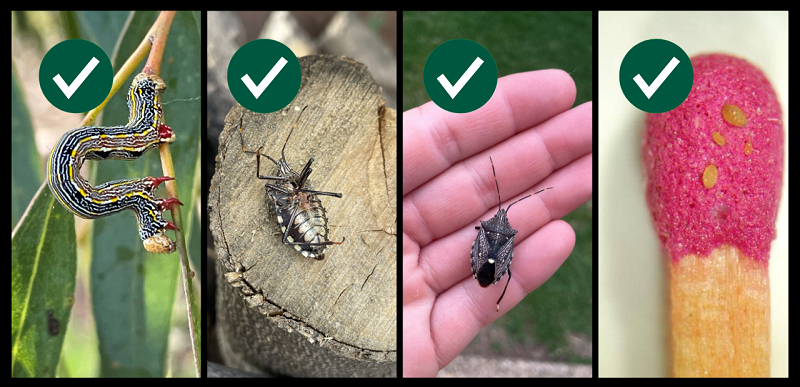
Photographing plant diseases
- for plant disease reports, ensure you take photos of the symptoms as well as the whole plant/tree (include the ground or pot it is planted in)
- ensure symptom photos are clear and in focus, with adequate lighting
- is it helpful to get photos of the top and underside of leaves showing symptoms

Using a macro lens
- for small pests or symptoms, you can also use a macro lens attachment if you have one to get higher quality, close-up images.
- put the lens together by screwing the lens onto the clip and removing the cover.
- position the lens over the back of the phone, taking care not to overlap the camera lens.
- get up close and personal to your insect or plant symptoms to capture photos
- it can be useful to take a video of your pest, especially if they are moving, then you can then take screenshots/freeze-frames of the video when the pest is in a good position and in focus.

Reporting an unusual plant insect pest or disease
Report any unusual plant pest or disease immediately using our online reporting form or by calling the Exotic Plant Pest Hotline on 1800 084 881. Early reporting increases the chance of effective control and eradication.
Please take multiple good quality photos of the pests or damage to include in your report where possible, as this is essential for rapid pest and disease diagnosis and response.
Your report will be responded to by an experienced staff member, who may seek more information about the detection and explain next steps.
Report online